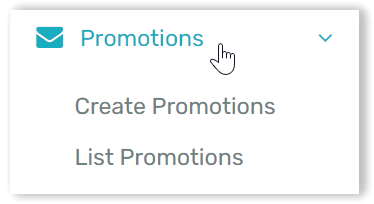Swipez billing software is a complete and easy to use billing product for your business.
From the billing software dashboard, you can manage your Contacts, Payments, Transfers, GST filing and Settings.
Manage business contacts
To perform your billing effectively you need to store you business contact information accurately. Using the Swipez billing dashboard, you can store and organize your business contacts by managing your customer database, vendors and franchises in one dashboard. Read more
Online payment collection options
There are a host of options to setup your online payment collection process. To start collecting payments online navigate to Collect Payments tab in the left hand side menu.
From the Collect Payments tab you can configure various type of payment collection mechanism, as per your business requirement :
Create Invoice — Send an online invoice to a customer on their email and SMS. Collect payments online via the invoices sent. Read more.
Create Estimate — Send estimates to your customers online via email and SMS. Read more
Bulk upload — Send invoices to customers in bulk. Invoice your entire or part customer base with a simple excel upload. Read more.
Create subscription — Send recurring bills to your customers as per their billing cycles. Subscription frequency is configurable and can be set up as per a customer's billing cycle. Read more.
Payment Links — Direct pay links provide the option of sending a simple link to your customer and collecting payments via online payment modes. Read more.
Payment requests
Track payment requests sent to your customers like invoices, estimates, subscriptions and bulk uploads. Search, edit and delete payment requests that have been sent. Using the Bulk Upload Transactions tab you can bulk upload offline transactions made against your invoices. This enables you to centralize your collections status on a single dashboard Read more.
Payment transactions
Transactions made by your customers and offline transactions entered by your team are shown in the Transactions tab. Transactions are organized as per the channel your customer used, to make the payment. For ex. If the customer paid your dues via an invoice, then the customers payment transaction will show up under Transactions -> Invoice. Read more.
Send notifications to customers via SMS
SMS notifications can be sent to your customer base using the Promotions tab. Using this feature you can notify your customers of upcoming offers, service updates or any other service information on their mobile phone.
Create Promotions — Create and send SMS messages to your customer base. Notify customer based on their grouping or simply select the customers you want to notify. Read more.
List Promotions — View list of promotions sent. Check status and download SMS delivery reports.
Extensive reporting
With our reports you can access real time status of your collections, payouts and taxation. There are 17 different reports to help you keep on top of your business operations. All of our reports come with search filters, column addition capability and excel export functionality. Get detailed description of reports and their usage. Read more.
Need a report which is not already present? Feel free to drop us a suggestion on support@swipez.in.
Settings
Manage and setup settings for your Swipez account. Setup profiles and roles of your team members, manage taxes, covering notes and access keys for API usage. Read more.