
Swipez is now a Briq company
Swipez is now part of BRIQ DATA ANALYTICS INDIA PRIVATE LIMITED! Read the press release announcing the acquisition.
Learn more

Swipez is now part of BRIQ DATA ANALYTICS INDIA PRIVATE LIMITED! Read the press release announcing the acquisition.
Automate error-free GST invoicing to suit your business needs. Ensure prompt payment collections for both domestic and international customers. Fast-track your business with the best in online invoicing solutions.
Dashboard

Automate error-free GST invoicing to suit your business needs. Ensure prompt payment collections for both domestic and international customers. Fast-track your business with the best in online invoicing solutions.
DashboardAccurate GST calculations on every invoice without any manual intervention. Ensure GST compliance and seamless monthly tax reconciliation.
Cloud-based invoicing software, compatible with different operating systems & & devices. Easy access to create & manage invoices on-the-go.
Prompt payments with multiple payment options like Credit card, Debit card, Net banking, UPI, eWallets, and more.
Automated payment reminders created & sent as per a customizable schedule that suits your needs.
You are in good company. Join 25,000+ happy businesses who are already using Swipez billing software
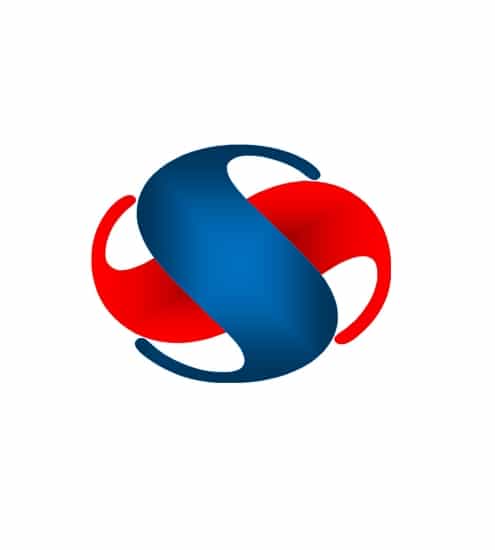
"Now we send the monthly internet bills to our customers at the click of a button. Customers receive bills on e-mail and SMS with multiple online payment options. Payments collected online and offline are all reconciled with Swipez billing."
Jayesh Shah
Founder, Shah Solutions

"We are now managing payments across our complete customer base along with timely pay outs for all franchisee's across the country from one dashboard. My team has saved over hundred hours after adopting Swipez Billing."
Vikas Sankhla
Co-founder, Car Nanny
Looking for more info? Here are some things we're commonly asked