
Swipez is now a Briq company
Swipez is now part of BRIQ DATA ANALYTICS INDIA PRIVATE LIMITED! Read the press release announcing the acquisition.
Learn more

Swipez is now part of BRIQ DATA ANALYTICS INDIA PRIVATE LIMITED! Read the press release announcing the acquisition.
Instant payouts for your vendors, franchise, employees & more in just a few clicks! Disburse bulk payouts directly into any bank account or UPI ID
Dashboard

Instant payouts for your vendors, franchise, employees & more in just a few clicks! Disburse bulk payouts directly into any bank account or UPI ID
Dashboard
Deposit funds into the nodal account created for you via a range of payment options like NEFT/IMPS, UPI, eWallets, and more.
Add vendors, franchises, employees, and more as beneficiaries for payouts. Include payment details for beneficiaries like bank account number, IFSC, UPI ID and more. Bulk upload beneficiary data with a simple excel upload.
Transfer bulk payouts to your beneficiaries with a simple excel import. Or, a simple API integration.
Different modes of integration to suit your needs

Upload your e-invoices directly to the IRP from your Swipez dashboard. Our GST API integration will take care of the rest for you. All invoices created and sent with Swipez will be validated with a unique Invoice Reference Number (IRN), digital signature, and QR code.
Import invoices in bulk via excel sheet uploads for e-invoicing. Swipez’s GST API integration will submit the invoices to the IRP for validation. Bulk upload your Amazon, Flipkart, and/or WooCommerce invoices to start e-invoicing in just a few clicks.
If you want to integrate the API you have generated directly from the IRP with the Swipez dashboard, you can do that too. Sync your portal credentials with Swipez to create & send e-invoices as per your requirements.

Send payouts to any mode preferred by your beneficiary. Verify the beneficiary bank accounts in real time before making payouts.

Make bulk payouts to vendors and suppliers. Disburse payments for vendors directly to your vendor’s bank account or UPI ID and Manage vendor data centrally via an easy on-boarding process from a single dashboard.

Automatically split incoming payments between one or many beneficiaries. Pre-define the split of payouts either in percentage or fixed values. Eliminate manual reconciliations and errors via automated transfers.

Transfer payouts to your franchises automatically or via a maker/checker mode. Configure revenue split between your organization and your franchise once and let the payouts product do the rest.

Easy to use Make payouts in bulk. Save time and effort invested in making payouts. Simply upload an excel sheet and the payouts are completed within minutes.

Easy to use Create distinctive roles for your team to give them access to review the status of their payment and transaction reference number. Eliminate tedious inquiries from your vendors, franchise, and more about when and whether they have received payment.

Get a consolidated view of all payouts made by you. Extensive reports linking your payouts to incoming invoices, vendors and much more.

Add multiple beneficiary accounts and schedule timely payments for payroll, rent, insurance, and other operational costs. Get a detailed overview of your disbursed and pending payouts.
Accurate and timely payouts processing. No manual intervention or errors. Fast and easy to reconcile.
Make payouts to bank account or UPI handles. Verify beneficiary accounts before starting your payouts process.
Hassle-free bulk payouts to one or many recipients. Simple and secure process. Bulk payouts using simple excel uploads or APIs.
Organize you vendors and beneficiaries. Save all their bank account information in one dashboard.
You are in good company. Here’s what happy businesses using Swipez payouts have to say

"Payouts has saved over 100 man hours for our team every month. A simple excel upload takes care of payments to our vendor partners and suppliers. Reconciliation of payments is present in the same dashboard."
Siddhartha S
Co-founder, Litcabs
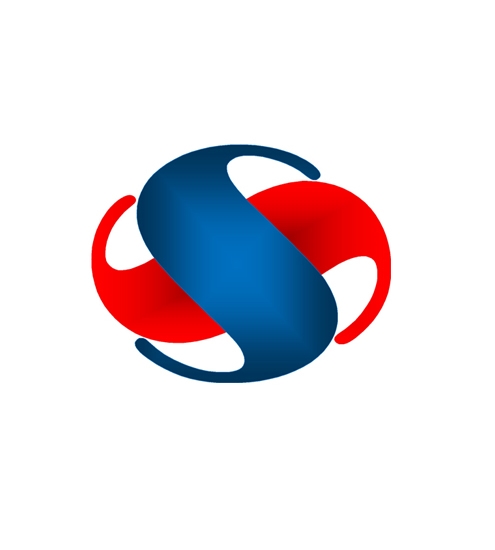
"Making timely salary payments was a time consuming activity for us. Now using payouts we make our salary payments within minutes. The extensive reporting provide us a clear view of all payouts."
Jayesh Shah
Founder, Shah Infinite Solutions
Looking for more info? Here are some things we're commonly asked