
Swipez is now a Briq company
Swipez is now part of BRIQ DATA ANALYTICS INDIA PRIVATE LIMITED! Read the press release announcing the acquisition.
Learn more

Swipez is now part of BRIQ DATA ANALYTICS INDIA PRIVATE LIMITED! Read the press release announcing the acquisition.
A one-stop solution for all your billing and invoicing needs for e-commerce sellers hosted on WooCommerce. Create and send invoices, manage your inventory, and get real-time reports on payments. All from a single dashboard!
Dashboard

A one-stop solution for all your billing and invoicing needs for e-commerce sellers hosted on WooCommerce. Create and send invoices, manage your inventory, and get real-time reports on payments. All from a single dashboard!
DashboardSimply navigate to your WooCommerce dashboard on WordPress and select the “Add New” option from the Plugins menu. There are no file transfers, new account creation, etc, just one simple click.
Type “WooCommerce invoice template & billing by Swipez” in the search field and click “Search Plugins”. Click on “Install Now” to activate it and start creating invoices for your WooCommerce store.
Confirm that you want to install the plugin, and WordPress will take care of the rest for you. Once the installation has been completed, click on “Activate Plugin” to start using the plugin to create and send GST compliant invoices for your WooCommerce products.


Create & send GST invoices for your WooCommerce products. Choose from a range of industry-approved invoice templates to start creating invoices with the applicable taxes auto-calculated.
Create & send GST invoices for your WooCommerce products. Choose from a range of industry-approved invoice templates to start creating invoices with the applicable taxes auto-calculated.


Collect payments directly from your invoices with easy-to-use payment links. Generate invoices with a simple access and secret key from your Swipez dashboard to automatically add payment links to your WooCommerce invoices.
Collect payments directly from your invoices with easy-to-use payment links. Generate invoices with a simple access and secret key from your Swipez dashboard to automatically add payment links to your WooCommerce invoices.


Help your customers pay for your WooCommerce invoices with UPI, Debit/Credit cards, Net banking, e-Wallets & more. Collect payments both online and offline.
Help your customers pay for your WooCommerce invoices with UPI, Debit/Credit cards, Net banking, e-Wallets & more. Collect payments both online and offline.


Automate the creation & dispatch of invoices every time a customer places an order on your WooCommerce store. Create invoices with online payment options via UPI, eWallets, Credit/Debit cards, Netbanking, or payment gateway. Moreover, auto-generated unpaid invoices for Cash on Delivery orders placed on your WooCommerce store.
Automate the creation & dispatch of invoices every time a customer places an order on your WooCommerce store. Create invoices with online payment options via UPI, eWallets, Credit/Debit cards, Netbanking, or payment gateway. Moreover, auto-generated unpaid invoices for Cash on Delivery orders placed on your WooCommerce store.


Manage & monitor all your invoices from a single dashboard. Get auto-updated real-time reports on all invoices. Track payments for invoices both with online & offline payment options.
Manage & monitor all your invoices from a single dashboard. Get auto-updated real-time reports on all invoices. Track payments for invoices both with online & offline payment options.


Simplify and automate your inventory management for your WooCommerce store. Auto-update your items of sales, everytime you generate & send an invoice. Your stock/product quantity will be automatically updated in real-time when an invoice is created for an order placed. Any discounts attached to the different items of the inventory will be auto-detected when creating an invoice.
Simplify and automate your inventory management for your WooCommerce store. Auto-update your items of sales, everytime you generate & send an invoice. Your stock/product quantity will be automatically updated in real-time when an invoice is created for an order placed. Any discounts attached to the different items of the inventory will be auto-detected when creating an invoice.


Automatically create & update a single ledger for all your products and sales. View sale and purchase history for each of your products along with the invoice and expense entries. Refunds & cancellations are also automatically updated in your inventory to reflect the items available for sale.
Automatically create & update a single ledger for all your products and sales. View sale and purchase history for each of your products along with the invoice and expense entries. Refunds & cancellations are also automatically updated in your inventory to reflect the items available for sale.


Auto sync your WooCommerce inventory with Swipez. Manage and track all your services/items of sale with multiple variables like cost price, sale price, specifications & more. Auto-update your dynamic and evolving inventory in real-time.
Auto sync your WooCommerce inventory with Swipez. Manage and track all your services/items of sale with multiple variables like cost price, sale price, specifications & more. Auto-update your dynamic and evolving inventory in real-time.


Add and manage items of sale with different attributes & variations like color, size, dimensions, and more. Monitor and track all variations of your items of sale with an all-inclusive inventory of all your stock. Create as many variations of the different products as per requirements and have all the information at your fingertips when creating invoices.
Add and manage items of sale with different attributes & variations like color, size, dimensions, and more. Monitor and track all variations of your items of sale with an all-inclusive inventory of all your stock. Create as many variations of the different products as per requirements and have all the information at your fingertips when creating invoices.


Add SKUs to any of your WooCommerce products with just a few clicks. Track and identify your inventory or stock with ease by assigning distinct stock-keeping units.
Add SKUs to any of your WooCommerce products with just a few clicks. Track and identify your inventory or stock with ease by assigning distinct stock-keeping units.


Unsure about the HSN/SAC code for your items of sale? Search for the HSN/SAC code and the applicable GST% with ease. Ensure GST compliance & accuracy for all your invoices in just a few clicks.
Unsure about the HSN/SAC code for your items of sale? Search for the HSN/SAC code and the applicable GST% with ease. Ensure GST compliance & accuracy for all your invoices in just a few clicks.


Get a snapshot report of your WooCommerce sales for your pre-defined time frame. Track all sales & invoices created in a week, a month, six months, or more with a simple and comprehensive bar chart. Review your sales reports in real-time.
Get a snapshot report of your WooCommerce sales for your pre-defined time frame. Track all sales & invoices created in a week, a month, six months, or more with a simple and comprehensive bar chart. Review your sales reports in real-time.
Help your customers to pay via multiple modes with invoices with both online & offline payment options. Collect payments online via Credit/Debit card, UPI, e-Wallets, Netbanking & more. Along with offline payments like CoD, Cheque & more.
Create & send GST compliant invoices for your WooCommerce orders with online & offline payment options. Auto-generate unpaid invoices for Cash on Delivery orders with real-time status updates.
Automate the tracking & management of your evolving inventory. Include & monitor items of sale with different variations and attributes in just a few clicks.
Look up the HSN/SAC codes for your different products in just a few clicks. Add products to your growing inventory with applicable GST rates.
Get detailed reports on invoices created & sent, payment collections, and inventory. Automate the inventory updates in real-time with auto-synced invoice creation, refunds & cancellations, and much more.
Get a snapshot view of your sales in a week, month, six months, and more with a simple bar chart. Manage & monitor your store’s cash flow in real-time..
You are in good company. Join 25,000+ happy businesses who are already using Swipez collections software
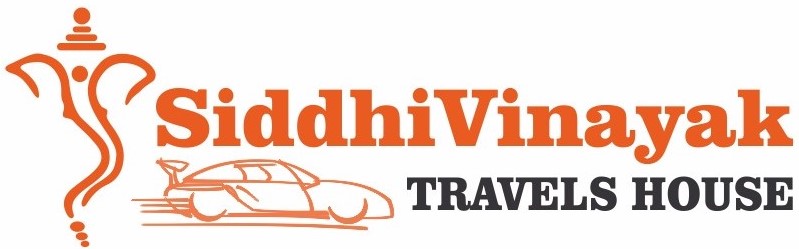
"Earlier GST filing was time consuming and expensive. I am now able to file my own monthly GST R1 and 3B within minutes. I am able to stay GST compliant and not worry about monthly GST penalties anymore."
Mahesh Patil
Founder, Siddhivinayak Travels House

"Using Swipez GST filing we are now able to service more clients with the same resources. We are now able to automate large aspects of the filing process."
Amit Chordia
Co-founder, Chordia Sarda & Associates
Fast track your WooCommerce business with a comprehensive invoicing & inventory management solution
Looking for more info? Here are some things we're commonly asked